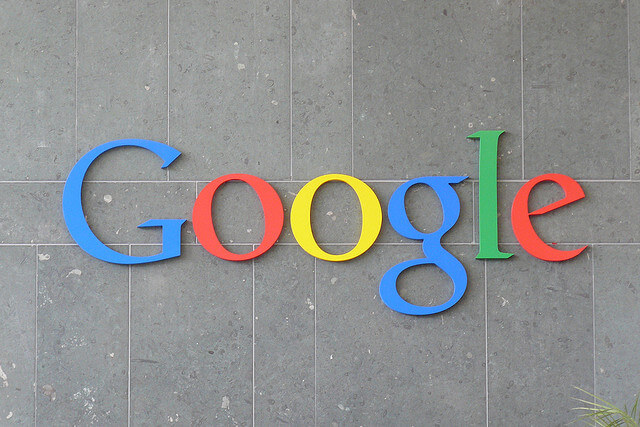We’ve discussed, in the past, why local search is important. This post is about how to write with local search in mind. We’ll use a fictional company example to help illustrate the key points.
Step 1 – What will you write about?
It must be something that is local in nature. For example, let’s say that you own an insurance firm in a mini-mall. The mall is located in a fictional town called Juniper Heights. In the past couple of weeks, several new stores have opened. You’ve decided to write a post to profile the stores and let your clients know that there are new services available in the mini-mall.
Step 2 – What keywords will you focus on other than Juniper Heights?
Use your keyword research tool of choice, then pick and write down the keywords. In this example, you’ve decided on the following three keywords “Juniper Heights stores” because there is significant volume using these three words. Keep these in mind because you will use them in the blog post. Write your story about the stores that recently opened. Write naturally; do not stuff your post with the keywords in every single paragraph or repeated over and over. You may want to include the following: name of store, what they provide in products and services, address, and phone number.
Create your title. For example: New Stores Open Now At Juniper Heights!
Re-read your blog. Re-write. Fix grammatical mistakes.
Apart from the words Juniper Heights, the new stores’ names are also important keywords. Ensure you’ve written the stores’ names, addresses, and numbers correctly.
Don’t forget to give yourself credit at the end of the post. Here’s an example:
“Written by John buy nexium Smith, your local Juniper Heights insurance provider. Initial consultations are always free. Contact me at 555-123-1234. Email: jsmith@jsassociates.ca.”
Step 3 – Optimize your blog before posting.
For example,
- The title might be: New Stores Open Now At Juniper Heights. Notice that your keywords are in the title.
- The URL might be http://www.mysite.com/blog/new-stores-open-now-at-juniper-heights. Notice that your keywords are in the URL.
- Ensure that you have written at least 250-300 words.
- Ensure that you’ve mentioned your keywords in the body of the post.
- Backlink to the stores you profiled if they have a website. If not, create a backlink to their Facebook Business Page if they have one.
- Use H1, H2 and H3 tags properly. Not sure how? Check this out.
- If appropriate, provide a link in this post to a previous internal blog post.
- If appropriate, provide a link in this post to an authoritative website. Perhaps, it’s a statistic you want to quote.
Step 4 – Publish the post, then promote, promote, promote!
- Send it to your email list.
- Announce on Facebook.
- Tweet about it.
- Post on LinkedIn.
- Use a ping tool (e.g. Ping-O-Matic!) to let the search engines and blog directories know that you have new content available. This will result in having your new content indexed sooner rather than later.
- Email the stores you profiled and let them know that you’ve written the blog. Ask them to share on social media. If email doesn’t work, then call him/her and make a personal connection.
Simple, right? Oh, one more thing. Use a free tool like Rank Tracker to monitor the keywords on Google.
Photography courtesy: Randi Deuro.